If you're just getting started with flipped lessons an easy tech tool to use is Edpuzzle. Edpuzzle is a website that allows you to embed questions into videos and assign them as lessons to your students. It's a great way to hold students accountable for watching videos and works nicely with Google Classroom.
There are few things I like about Edpuzzle - especially with remote learning:
Last spring when I was assigning video lessons, my students had a lot of trouble with videos loading when I shared a video via Google Drive or straight in Google Classroom. However, if I uploaded the same video to Edpuzzle they were able to watch it without any problems.
You can upload your own videos or use videos you find online. However, be sure you're aware of your school's policy on sharing online videos. Youtube videos are blocked for my students so even if I put the YouTube video in Edpuzzle, my kids won't be able to watch the video on their school-issued device.
Edpuzzle allows you to insert questions throughout the video. The video will pause and force students to answer a question before moving on. This is a great way to ensure your kids are paying attention to the video or to also grade students on the video content. On the free version you're able to insert multiple choice questions or short answer.
Edpuzzle has some great tutorial videos to help you get started. You can check them out here: https://go.edpuzzle.com/resources_teachers_getstarted.html
Have you used Edpuzzle with your kids? What do you love? What do you wish was different? What questions do you have? Leave a comment and let me know.
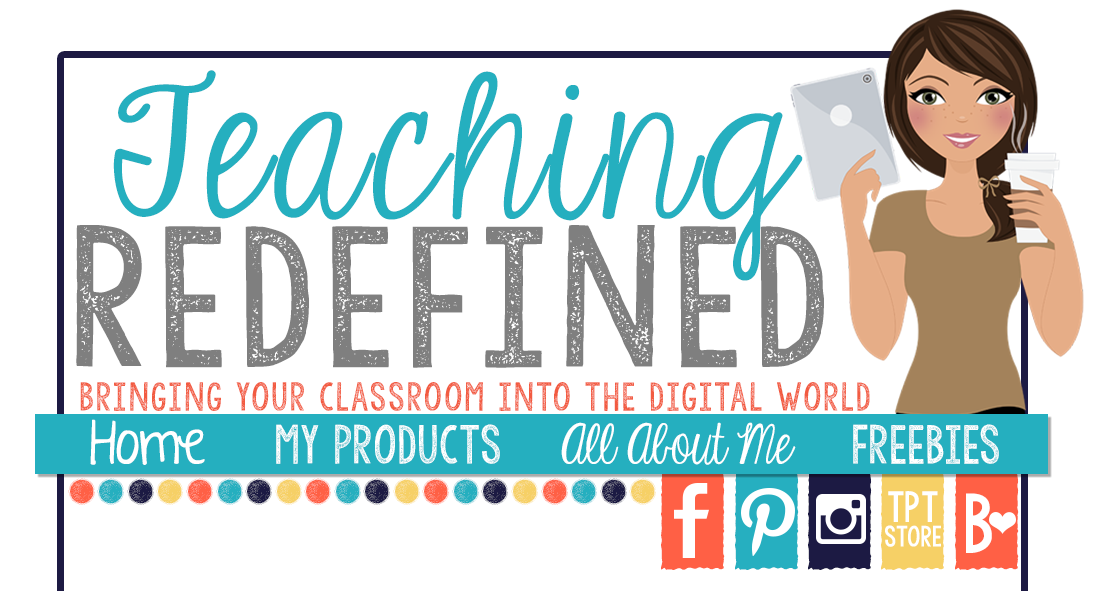
No comments:
Post a Comment