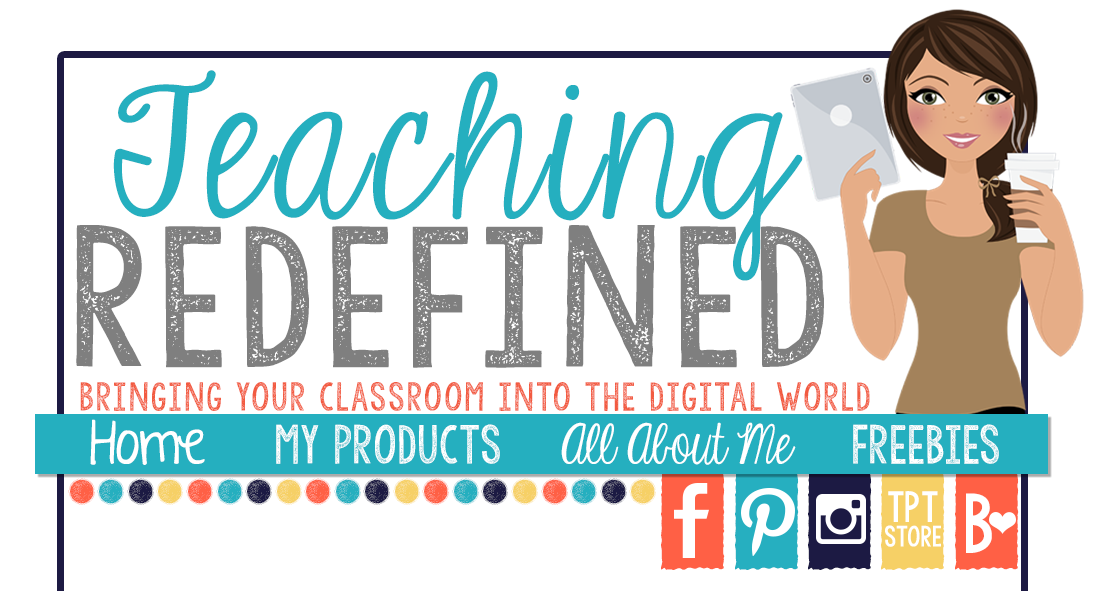I've been using a flipped model in my math class since 2013. (Want to know more? Check out this post). That means that my whole group instruction has been replaced with short instructional videos. However, it does not mean that I don't meet with my class whole group at the beginning of our math workshop time. I just use that time differently now.
As my school moves to virtual instruction to start the year (and with some students choosing this method for the foreseeable future), our district has designed a day where students tune in for a live lesson at the beginning of an instructional block. This lesson is also recorded for students who can't make the live time. So I had to stop and think - would there still be a way to do a flipped model in this style? Or would the live lesson replace my instructional videos?
My biggest concern was the very reason why I switched to instructional videos in the first place - how would I keep students engaged while I lectured? And do I need to completely shift away from a workshop model or is there a way to keep things similar even with virtual learning?
One of my favorite things about using a flipped model is that gone are the days of me standing at the front of the room while my students take notes. Trying to teach while ensuring that they are taking notes, that I'm not going too fast for slow students or too slow for fast students. That they're actually paying attention. That the lesson doesn't last too long. That I answer questions, but also keep the lesson moving along. You know the struggle.
I can only imagine the added difficulty of this when I'm teaching to a computer screen and my students are staring at a screen that also has the faces of all their classmates staring back at them, along with whatever distractions are in their home. And it's not so easy to see that they're taking notes, or paying attention, or for them to feel comfortable asking questions.
So the question remains, if I don't use my live lessons for teaching new content - what will it look like?
I plan to treat the live lessons the same way I treated my whole group time in person - as a class math meeting. These meetings are a time for our class to come together and work challenge problems, play math games, work through engaging real-world problems, do number talks, or practice an activity they'll do on their own later. During these meetings students are active participants and it's a way to practice the current skill in a more play-based/discussion based format.
Over the next week I'll be sharing tips for running successful math meetings - and they'll all be virtual learning friendly!
Leave a comment and let me know: will you be conducting live lessons with your virtual learners?