This is my 2nd post in my Going Digital with Google series. Check out my first post to find out how I use Google Forms to assess my students.
This post is all about Google Classroom. This is my first year using Google Classroom with my 4th graders. Last year we used Edmodo, which I liked. There are some pros and cons to Google Classroom that I'll share with you below.
If you're brand new to Google Classroom, I'd suggest searching YouTube for some videos that explain what it is and how to set up your classroom and get started. This is a great video to help you get started.
Pro #1:
Classroom works *almost* seamlessly with Google Drive. One of my favorite aspects of Google Classroom is that I can create an item in Google Drive - using docs, slides, or sheets. Then I can create an assignment in Google Classroom and upload that item. There is the option to have Classroom automatically make a copy for each student. Y'all that's amazing. No more having kids mess up your original document. Classroom even names the document with what you titled it and the kid's name. AND it's automatically added to their Google Drive.
Con #1:
This goes along with what I love about Classroom. If your students use iPads, like mine do, they will encounter some glitches. My kids access Classroom through safari, as opposed to the app, per district request. They also have the Drive app and the apps for Docs, Slides & Sheets. Let's say I uploaded a Google Doc for each student to edit, the kids will click on the link for the doc in classroom. Then the ipad inevitably freaks out because it's unsure of whether to open the drive app or the docs app. At first, this made us freak out too! Now the kids - and myself - are used to the fact that they need to be patient and let the ipad do it's thing. If it doesn't do it's thing correctly, they can still find the doc in their docs app. I know this sounds a bit confusing, but if you try it out on the ipad you'll know what I'm talking about.
Pro #2:
When I make an assignment, the kids are able to virtually turn in the assignment. There are some cool features here. I can quickly see who is done & who isn't. I can enter a grade & return the assignment to students. I can view the grades in a Google Sheet. I can also open a Google Drive folder with all of their assignments in it. No more lugging home giant bags filled with papers to grade, I can do it all from my laptop!
Con #2:
When I used Edmodo, I was able to create groups within my classroom. I was also able to assign things to a select group of students. As of right now, that's not an option in Google Classroom. I've been able to work around it a little bit. For example, during my RTI time I have students working on some independent study projects. I created a google doc for the different independent study groups. Then I shared the doc with the students in that group. They went to it straight from Google Drive, instead of going into Classroom. I've heard rumors that this con is on Google's radar, so hopefully an update will be coming soon.
Pro #3:
Sometimes I just need to share a link with my students, but it's not anything they'll need to turn in. Classroom has assignments & announcements. Assignments have a button for students to submit, announcements don't. I use announcements to share links, directions, or anything else that doesn't require students to turn work in digitally.
Pro #4:
When students turn in a Google Doc/Slides/Sheets/etc. they lose the ability to edit it. This means that they are no longer able to make changes to the assignment after they've turned it in. I like this feature. I've also discovered that if they unsubmit, they can go in and make changes and then turn it in again. This comes in handy when they turn it in, then realize they messed something up.
All in all, I've been really pleased with using Classroom. My 4th graders have figured it out very quickly and it's become our 1-stop place for all things in our class. Stay tuned to this series to find out more about how I use Google Docs, Slides & Sheets in my classroom.
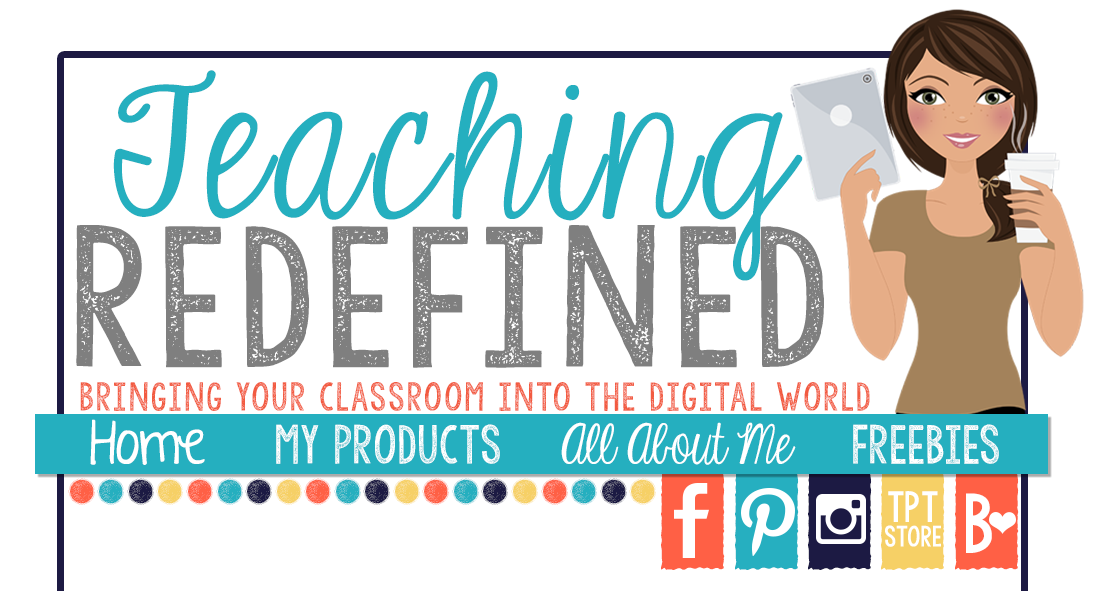

No comments:
Post a Comment