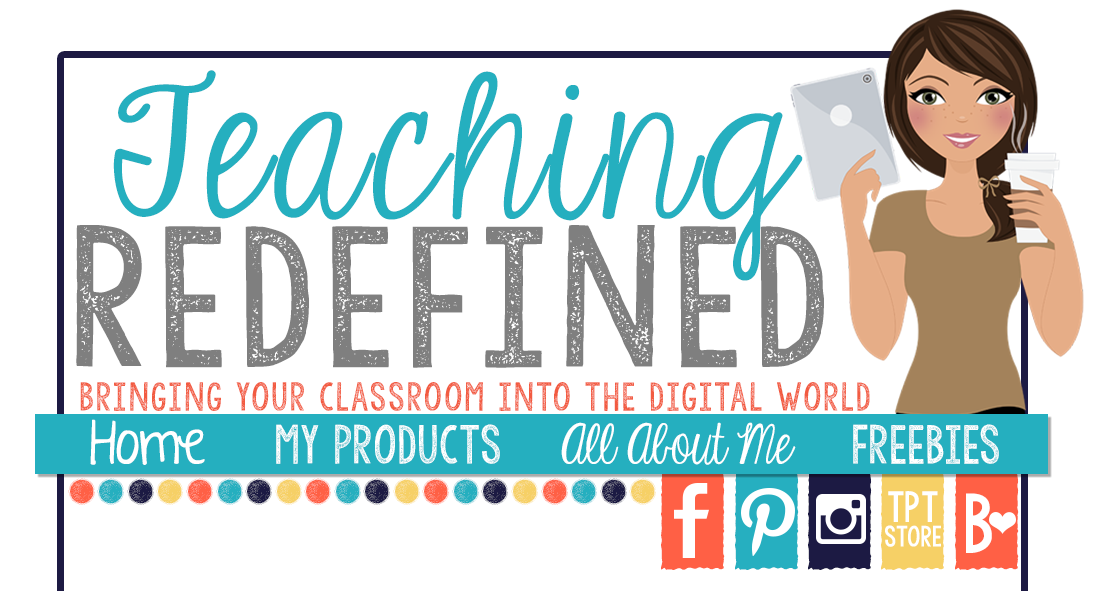If you missed the first 2 parts of the series, you can check them out here:
Read on to find out what the 3rd day of math workshop looks like.
Day 3 is all about gradually releasing responsibility.
I start off by having the kids talk about what we did the day before in math workshop. Through our discussion, they remember that we use the website blendspace and that they watched a math video.
Wondering what the heck blendspace is? Check out this post
Then I let them know that today they'll be watching the video on their own.
We are using Google Classroom this year, so I shared the link to the blendspace with my classes through that website. So to start off, the kids get onto Google Classroom and we walk through finding the blendspace.
Once everyone has found the instructional video (included in their blendspace), we quickly review our anchor chart on watching videos. Then, they grab their headphones, spread out & get started.
I walk around while they're watching the videos and make sure they're:
1. actually watching it
2. not experiencing any technical difficulties
3. remembering to complete their anchor chart
For today, I have them go back to their desks and read a book when they're finished. Once everyone has finished, we glue our charts in their journals and quickly review how the process went. I was pleased to see how much the kids enjoyed watching the videos.
Then we looked at the directions for the next activity together. I model what the activity will look like and where they will find the math tools. We don't spend a lot of time talking about the rules for workshop yet. That will come tomorrow.
Once everyone understands what they need to do, they spread out again and get started on the activity. The activity they did was using place value blocks to build a number. Then they took pictures of each number and put them into PicCollage. Finally, they added the expanded notation for each number into their collage.
Not everyone finished, but that was okay. I let them know that they will always have 2 days to work on the activities in each blendspace.