Tech Tools is a series where I highlight an app or website I'm currently using in my classroom. All apps or sites are free at the time the blog is published. (They may include an upgrade option). I am not affiliated with any of these apps or sites - just a fan from using them myself!
Techie Level: Beginner to Intermediate (depending on which functions you use)
Techie Level: Beginner to Intermediate (depending on which functions you use)
App or Web: Currently an app for iPads
What is it? iBrainstorm is a mind mapping app. It has templates, but also allows for free form brainstorming. Additionally, you can collaborate with other iPads on one brainstorming session.
How have I used it? I've used it a lot at the beginning of science units for students to brainstorm what they already know about a topic. We use Thinking Maps at our school and I love that iBrainstorm has the templates to match Thinking Maps. When they're done, students take a screen shot and upload to a Google Classroom assignment.
Student examples:
I love how different these student samples are - kids always think of things differently than I do!
I love how different these student samples are - kids always think of things differently than I do!
Want to know more? Check out iBrainstorm's site for more info. and a link to download.
What do you think? Comment below and tell me how you've used this app before or how you plan to try it out in your class!
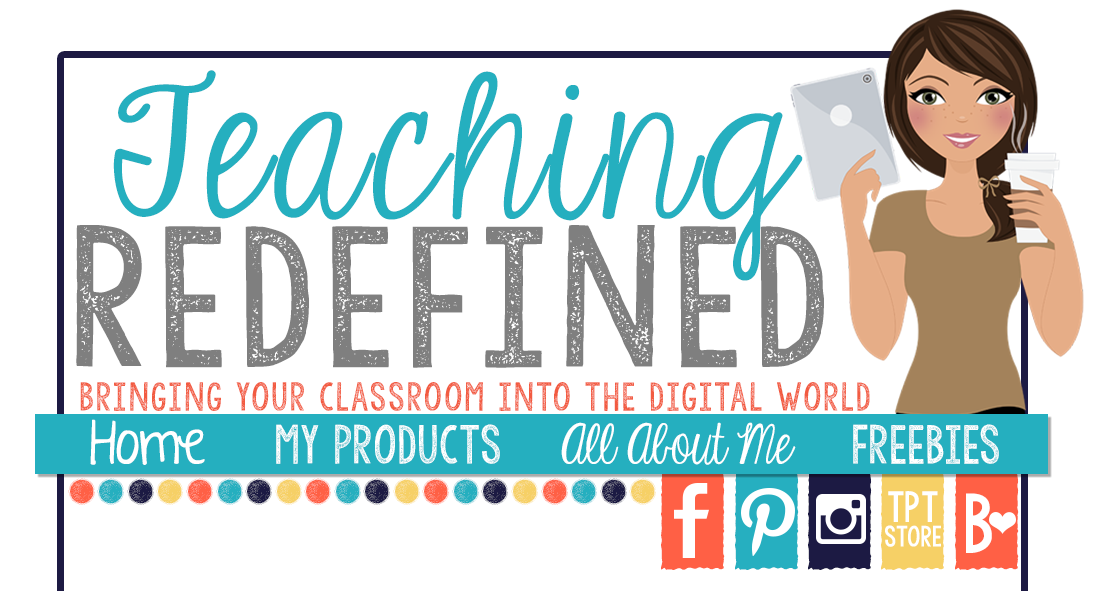




No comments:
Post a Comment