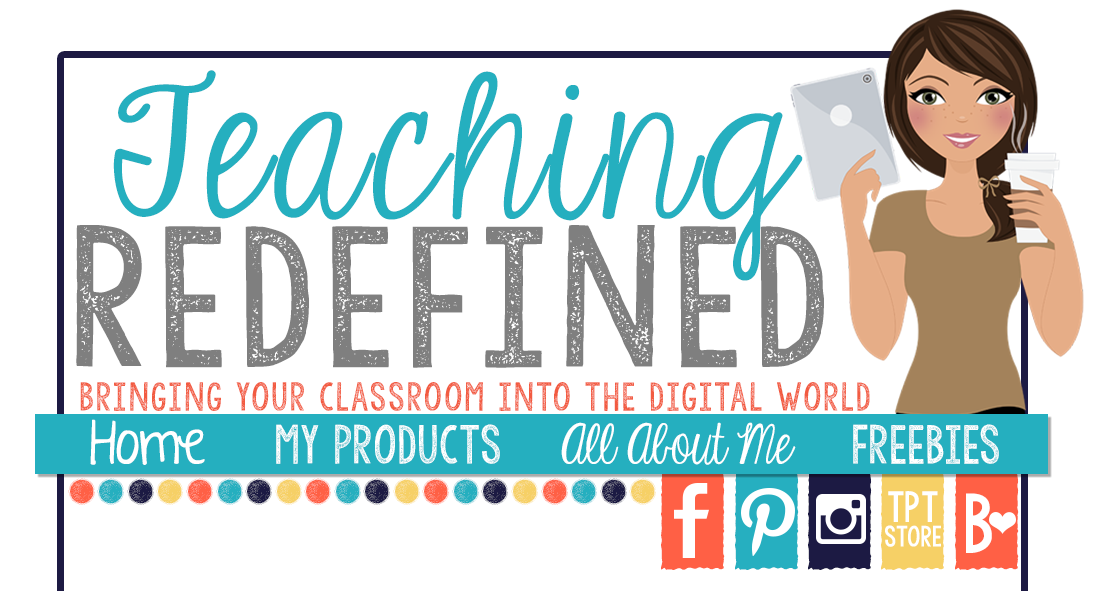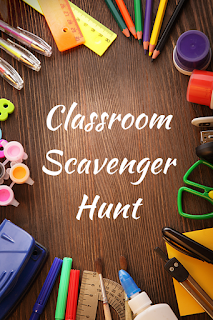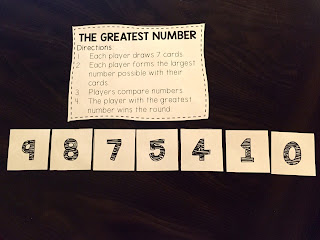I am so happy with how my room looks this year! I am still putting the finishing touches on. (Meet the Teacher night is this Thursday and the kids start school Monday)
Here's the view of my room looking in from the door. I'm most excited about having tables! I got rid of my clunky desks and my room feels 100 times bigger. I promise it did not look this big with the giant desks.
Right when you walk in there's a bookshelf for extra supplies. On top of the shelf is a birthday sign that students put at their seat on their birthday. In the pot next to the frame are QR codes with birthday "treats". They pick one and scan it to get their goodie.
Right now I just have "great work" on the bulletin board. I'm not sure if I'll end up using it to display student work or not, but it's at least there until something else goes up!
Since I'm making the big switch from tables to desks, I needed a plan for supplies. On the shelves in the back of this picture I have book boxes from Ikea to hold student journals. Each table has a 3-drawer organizer. The top drawer holds white boards and will also act as a place to keep iPads when I don't want them out. The bottom 2 drawers will be for student folders. In the caddy will be some communal supplies (pencils, scissors, glue sticks, markers, dry erase markers & erasers).
I got the drawers for about $10 from Walmart this week.
This is at the front of the room. Underneath the word Birthdays, I'm going to put little signs with each student's name & birthday, but I don't have my class list yet.
The green tables & rug are from Ikea. I ordered some whiteboard adhesive to go on top of the tables, but I haven't been brave enough to put it on yet. That's my goal for Friday. This will be a nice place for students to sit and work. Under the tables are some floor pillows.
To the left is my whole group meeting area. My projector projects onto the board. On the right of the board is a place for my learning targets. I bought "I Can" statements from
Thomas Teachable Moments.
On the left of the board are these circles. I modeled them after the CHAMPS behavior management system and used
Tina's Teaching Treasures directions to make the circles. The green circles are the different topics and the blue circles are options for each one. For example, the activity may be a table activity so I would stick the "at your table" circle next to activity. The supplies circles would let students know what supplies they can use. Each circle has stick-on-magnets on the back. I'm hoping this will help students understand expectations & eliminate some of those "silly" questions. : )
I'm really pleased with how my schedule cards turned out, but I might have to get a bigger pocket chart. I have just enough room for the regular schedule cards, but we all know the days are rarely this typical - or at least at my school.
One of my favorite classroom management techniques is using special seats. I have lots of fun places to sit in my room - beach chairs, pillows, bean bag chair, etc. So instead of trying to make sure everyone gets a turn or worrying about whining or fighting, I created this simple poster. Each clothespin has the name of the special seat. Each student is assigned a class number. If a pin is on their number they can use that special seat for the day. Each day I move them down 1 number. If you're absent and miss your seat that day, then bummer! They go around a lot during the course of the year. This has saved my sanity!
Another small space for students to work. The stools, leaf & lights are from Ikea. The crayon artwork is from a former student and is always a hit with my classes.
I have another white board on the back wall of the classroom. I use this space to post assignments that are due for students to keep track. I also have accountable talk signs form
Tina's Teaching Treasures.
The table has the trays for students to turn papers in along with paper trays for extra copies and misc. stuff they need to give me. (I'm really trying to prevent giant paper stacks on my table this year...). I also have notebook paper and clipboards for students to use. The picture frame says "Stop! Did you remember to write your name?"
One of my favorite features of my room is my window. It looks out onto our school's BEAUTIFUL garden. I worked in a classroom with no windows for several years before moving to this school, so I really appreciate it! When it's not 500 degrees outside, I lift the blinds all the way up.
I got the easel from Ikea and the hanging decorations came from Party City a few years ago and every year I almost kill myself trying to hang them...
This table is for my small groups. I have more Ikea stools (I may have an ikea problem...) On the back counter are materials to help keep me organized. The sink splatters everywhere when you turn it on, so I prefer not to let the kids use it.
I absolutely LOVE my Growth Mindset bulletin board from
Sarah Gardner. I'm in a leadership program in my district and our focus is on mindset so this was perfect! If you haven't read
Mindset by Carol Dweck - I highly recommend it.
There you have it. My new room! Now I can't wait to meet my new kiddos. Happy back to school!