I don't know about you, but I can get pretty overwhelmed by all the amazing teaching ideas out there. I LOVE learning about new strategies that other teachers are using and then I want to do them all! Unfortunately, that's not realistic. I've learned about so many great things this summer through twitter, blog posts, conferences, articles, etc. It's hard to decide what I'm going to incorporate into my classroom.
I read a great post over on Middle School Mullis about 5 things she's going to try this year. Her post got me thinking about what 5 new things I want to try this year. Here's what I've come up with:
1. Math stations using an in-class flip model. I'm going to do a separate post about my plan for stations. I played around with stations last year and my kids loved them!
2. Independent task cards for enrichment/intervention block. We have a designated block each day for enrichment and intervention. I am working on developing some standard based tasks that students will work through independently.
3. 1:1 with ipads. My campus will be going 1:1 with ipads this upcoming school year. Last year I had 6 ipads for my class to share. I am hoping to really use the technology to take my lessons to the next level and not just replace paper/pencil with an ipad.
4. Class Dojo. I have used Class Dojo in the past as a behavior tool. This year I really want to use it as a way to reinforce academic behavior - participation in a group, creative problem solving, higher level thinking, etc.
5. Coding. I participated in the Hour of Code last May and I was amazed by my kids. I'd really like to incorporate more opportunities for coding in my classroom. At the very least, I want it to be an option for early finishers and hopefully I'll find more ways to connect it to our curriculum.
What are you planning on implementing next year that's new for you?
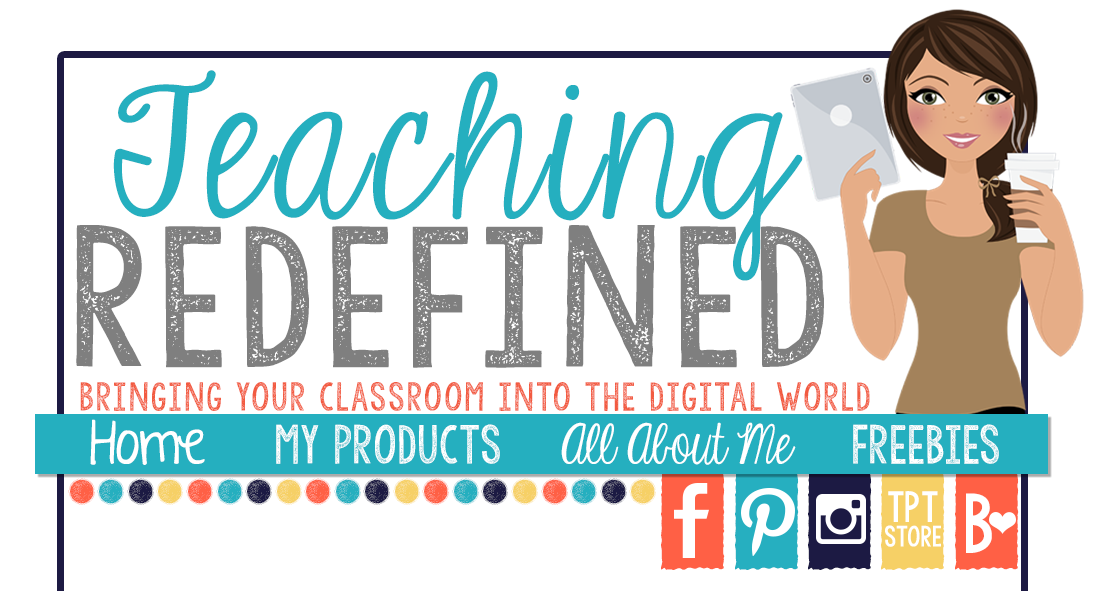
Tuesday, July 22, 2014
Monday, July 7, 2014
Volume
Volume of solid figures is one of our last objectives to cover before our state testing so we typically have very little time to teach it in. I try to pack as much instruction as possible into one class period. I've found that if I provide concrete, hands-on experiences and the opportunities for students to construct meaning on their own, they retain the information very well. Another way that I cope with the lack of time is by including volume questions throughout the year on our mixed-topic review sheets. This gives them a lot of exposure with the concept before I teach it.
In Texas our current standard (4.11C) states that students should be able to use concrete models to measure volume. This connects to 5th grade Common Core standard (5.MD.C.4) that states that students should be able to measure volume by counting unit cubes. I like to extend on our state standard by having students discover the formula for volume. This corresponds to the Common Core standard 5.MD.C.5.B - students should be able to apply the formula V=l x w x h to find the volume of rectangular prisms.
In Texas our current standard (4.11C) states that students should be able to use concrete models to measure volume. This connects to 5th grade Common Core standard (5.MD.C.4) that states that students should be able to measure volume by counting unit cubes. I like to extend on our state standard by having students discover the formula for volume. This corresponds to the Common Core standard 5.MD.C.5.B - students should be able to apply the formula V=l x w x h to find the volume of rectangular prisms.
Mini-Lesson:
I started off our lesson by reviewing the formulas for area and perimeter. This activated their prior knowledge about formulas and got them thinking about measurement. I passed out unifix cubes* to each table and displayed a picture of a rectangular prism for students to build. This also gave us a great chance to review the vocabulary rectangular prism. Once they had built the prism we worked together to fill out the dimensions (length, width, height) and volume on a recording sheet. Our working definition of volume was "how many cubes did we use to build this figure?"
*Whenever we use a manipulative in math, I typically set a timer for 5 minutes and let the kids play. They know that if they play with the manipulatives after the timer goes off there will be a consequence.
Partner Activity:
I had the kids work with their "face partner" (the person sitting across from them). Each pair got a set of task cards that had pictures of rectangular prisms. Their job was to build the prism and then record the dimensions and volume on their recording sheet. I also gave them the challenge of figuring out the formula. This gave my higher kids a challenge to keep them engaged.
Reflection:
Once time was up, I called the class back to the carpet. First I had several pairs share out one set of their data. Once we had the dimensions & volume for several rectangular prisms recorded, I asked if any students had figured out the formula. After hearing several ideas, my class was able to come up with the correct formula V = l x w x h. Then we used this formula to check their work.
Extension/Intervention:
After we figured out the formula for volume, I sent students back to their desks with a new set of task cards. This time I had them fill out their recording sheet without using the cubes to construct the prisms. The students who were still struggling with misconceptions worked with me in a small group. We filled out the recording sheets without the cubes and then checked our work by building it.
Common Misconceptions:
I have found a couple of common misconceptions with my kids when it comes to finding the volume of a solid figure. A lot of students want to count each side of the cube as 1 unit. Another misconception is that when students look at a picture of a rectangular prism, they only count the units they can see. For kids who struggle with this objective, giving them more time and opportunities with manipulatives gives them a solid understanding that they are able to transfer to test format questions.
You can download the materials I used for free my Teachers Pay Teachers store. Just click on the picture below:
You can download the materials I used for free my Teachers Pay Teachers store. Just click on the picture below:
Thursday, July 3, 2014
Lines Task Cards
Our geometry unit started right after our unit on long division. I had about half of my students who had mastered long division and were ready to move on at the end of the unit. However, the other half still needed some more practice. Our district pacing is pretty set because of the amount of material the state expects us to cover before state testing in April. So I felt the need to move on to geometry, but still needed to work with my students on division.
The second must do activity was to create a foldable for the vocabulary. We do a lot of foldables in my class, so the kids are pretty quick at making them. They had a flap for each vocabulary word and inside the flap they put a definition and a picture. They could use their math textbook as a reference material. When they were finished, they glued their foldables into their math journals.
This led me to the development of task cards. I created different task cards for some of the main topics in our geometry unit. I'm going to focus on the tasks for lines in this post. The way I structured this unit was that the students were all given the same task card to start with. While they were working independently, I was able to pull small groups to reteach division. We spent about a week working on the different task cards. This gave me enough time to help my students reach mastery with division. Some of my more struggling students did not complete all of the task cards because they spent more time working in small groups with me on division.
Must Do Activities:
Their task card included two must do activities. Every student had to do both of these activities. The first must do was to watch a video that I created using the show me app. This video went over the important vocabulary that they needed to know about lines. This was the direct teach portion of the activity.
Here is the video:
The second must do activity was to create a foldable for the vocabulary. We do a lot of foldables in my class, so the kids are pretty quick at making them. They had a flap for each vocabulary word and inside the flap they put a definition and a picture. They could use their math textbook as a reference material. When they were finished, they glued their foldables into their math journals.
Can Do Activities
There were 4 choices for "can do" activities. The kids had to pick 2. I tried to come up with activities that appealed to different interests and strengths. Their choices were:
- Use pipe cleaners to make examples of parallel, perpendicular & intersecting lines. They glued them down on paper and labeled each example.
- Create their own instructional video using an ipad. They had to explain the different types of lines and how they are different from one another. Some kids used a screen capturing app (like my example in ShowMe) while other kids chose to make an iMovie. They had freedom in choosing which app to create their video in.
- Complete practice problems on Khan Academy.
- Draw a map of a town with intersecting, parallel and perpendicular streets. They had to include an explanation of their types of streets.
Assessment
The last part of the task card was the assessment piece. For this they had 5 different word problems to answer about lines. The assessment piece allowed me to see if they were able to apply their knowledge to word problems. It also gave me data on which students needed additional instruction with me.
Reflection
I loved this activity. Not only were the kids extremely engaged, but I loved seeing their creativity in the different ways they demonstrated their knowledge. I saw so many kids referring back to their foldables and rewatching the video to ensure they had the content correct. When I wasn't working with a small group, I was walking around talking with kids about their work, answering questions and clearing up any misconceptions.
After our geometry unit we took a district assessment and 100% of my kids correctly answered the questions over lines! I was amazed at how much learning took place.
Wednesday, July 2, 2014
Virtual Voyage: Google Forms
In May, I stumbled across the idea of sending out parent surveys using Google Forms. Our school and district have parents complete end of year surveys, but the feedback is not specific to individual teachers. I liked the idea of having parents provide me with feedback based on their experience with my classroom. This also terrified me. Would I be able to handle criticism? Sending it out there took a bit of a risk and I didn't share with many colleagues what I was doing. I wanted to see the reaction I got first.
I found Google Forms extremely easy to use. I created a combination of question types: open ended, multiple choice, etc. I kept it fairly short and anonymous. I wanted parents to feel comfortable giving me criticism.
I sent the survey out via email to my homeroom class about 2 weeks before the end of the school year. While I received some valuable feedback, I did not get very many responses from parents. In fact, I only had 3/20 complete the survey.
I could have sent out more reminder emails to parents to complete the survey. I also think next year, I may try sending out the survey at the halfway point in the year. This way any changes I make based on their feedback would be implemented for their child. I thought this might increase participation.
Has anyone else tried using google forms for parent surveys? Did you have good participation?
Here is the link to my survey if you'd like to check it out:
End of Year Parent Survey
I found Google Forms extremely easy to use. I created a combination of question types: open ended, multiple choice, etc. I kept it fairly short and anonymous. I wanted parents to feel comfortable giving me criticism.
I sent the survey out via email to my homeroom class about 2 weeks before the end of the school year. While I received some valuable feedback, I did not get very many responses from parents. In fact, I only had 3/20 complete the survey.
I could have sent out more reminder emails to parents to complete the survey. I also think next year, I may try sending out the survey at the halfway point in the year. This way any changes I make based on their feedback would be implemented for their child. I thought this might increase participation.
Has anyone else tried using google forms for parent surveys? Did you have good participation?
Here is the link to my survey if you'd like to check it out:
End of Year Parent Survey
Tuesday, July 1, 2014
Virtual Voyage: Feedly
At a district workshop this summer, I learned about using Feedly as a way to manage all of the blogs that I enjoy reading. I set up my Feedly account and divided the content into different categories. My current categories are:
- Education blogs - these include generic blogs and blogs that cover educational policy. Some of my favorites are Edutopia & Edudemic
- District blogs - these include our district technology blogs and blogs of fellow teachers from within my district
- Teacher blogs - there are a lot of great teacher blogs that I go to for lesson ideas and inspiration. I love having Feedly to organize all of these blogs. Two of the teacher blogs that I follow are 4th Grade Frolics and Teaching with a Mountain View.
- Tech blogs - there are some great blogs out there that cater specifically to the use of technology in the classroom. Those blogs fall under this category in my feedly. One blog that I found recently is Shake Up Learning. This blog has some great tips on gamification in the classroom.
Overall I've been pleased with Feedly. I like that I can share posts via social media directly from the site. I also like that I can save a post to Pocket. I've used Pocket to organize specific posts by topics so that I can refer to them later.
Subscribe to:
Comments (Atom)





