Are you using screencasting in your digital classroom? I use it all the time. Here are my top 5 tips for screencasting in your digital classroom:
There are lots of different apps out there that you can use. My personal favorite is Doceri. There are a lot of fancy things you can do with it, but I mainly use it for the basic screencasting functions. You can check out my youtube video for a tutorial on using the app on your ipad.
Use a screencasting app to create your own instructional videos. You don't have to do a flipped class model to benefit from instructional videos. I record my math lessons using Doceri and the kids watch them at the beginning of math workshop. I can record a 15 minute lesson in about 5 minutes without all their sweet interruptions : ). I've found their attention span is a lot better for the video than a whole class lesson and the kids told me they paid attention to the video better!
Like the idea, but don't want to actually make the videos?? I get it. I've incorporated my videos into digital lessons you purchase. The kids loved my perimeter and area digital lesson, especially the dream bedroom activity at the end!
When you screencast a lesson, include pictures of your anchor charts. You can use a stylus to write in on the anchor charts. I like to create my "charts" in powerpoint, save them as an image and then put them as the background on my Doceri slides. Then I print off a copy for my students and they fill them in as they watch the videos.
Another way to use instructional videos is to post them on your class website. This works great as a homework helper for students (and parents love it too!). I've found this especially helpful when my kids are working on a new, complex skill like long division.
Your students can use screencasting too! My kids love creating their own videos to share with me and other students. It's a great way to get kids explaining their thinking. Check out this *adorable* video one of my kiddos made explaining how to decompose fractions. A bonus is getting to listen to their sweet voices : )
Looking for more ways to go digital? Check out my post on using Google Slides for math workshop!
Here's a fabulous link up hosted by Mrs. Beers, Danielle Knight and The Daring English Teacher for Innovative Classroom Learning Day. Check out the links below to find other blog posts and digital products to check out.
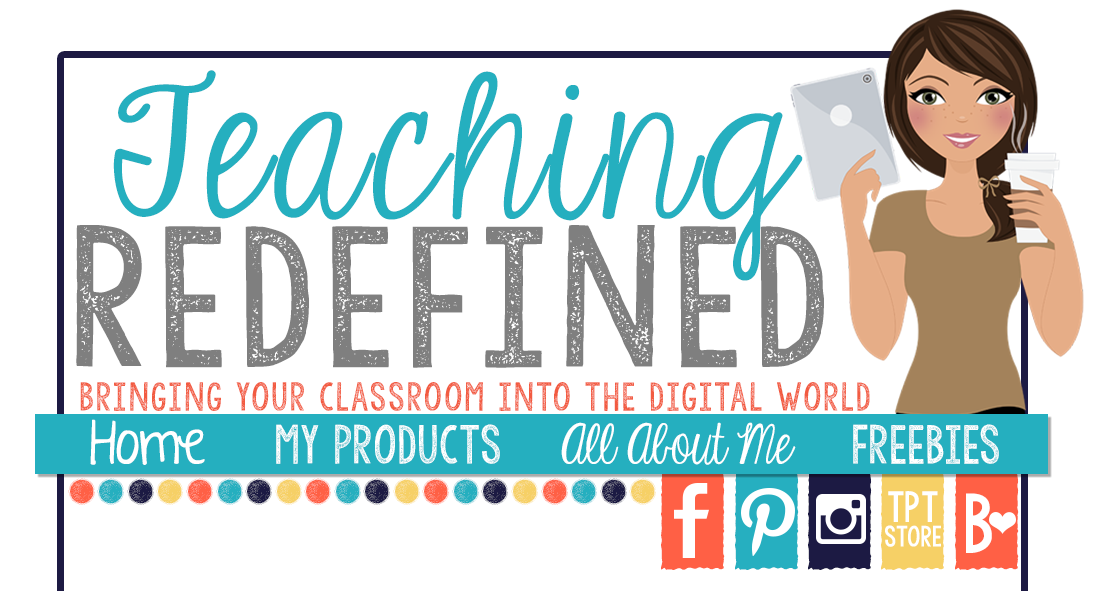






It is interesting that the students told you they focus better on the video. I think it would help with behavior as well, as you can focus on the students instead of trying to explain the lesson. I also like your idea for anchor charts. I may use that with my kids.
ReplyDeleteI'm glad you found some tips you could take away! I definitely saw a decrease in disruptive behavior. I'm also able to add reflection questions and use the anchor chart for accountability. Students have to watch the video to complete the anchor chart. I hope it goes well in your classroom if you give it a try!
ReplyDeleteThis comment has been removed by a blog administrator.
ReplyDeleteThis comment has been removed by a blog administrator.
ReplyDeleteThis comment has been removed by a blog administrator.
ReplyDelete