This year my campus is 1:1 with iPads. That means that every student in grades K-5 got their own iPad. For this first year of implementation, their iPads will be staying at school. I am so excited about all of the wonderful things that we will be able to do this year using the technology!
Having the iPads added another layer to my first week of school routines. We had to get our iPads set up! Fortunately, our campus had parents come for trainings in the spring and got all of the students' iTunes accounts set up.
On the first day of school, we spent time as a class looking at our campus iPad trust card. The trust card has a set of rules that the students have to agree to. This includes things like only downloading approved apps, not touching other students' iPads without permission, using the iPad as a learning tool not a toy, etc. The students did think-pair-share with the trust cards and we went over the expectations together. Many of my students were in digital classrooms last year, so the iPads are not new to them.
The second day of school we had a team of IT employees who came into the classrooms to help the students actually set up the iPads. I was impressed with how patient the kids were during this process. It was a lot of sitting, listening and waiting!
Finally we had the iPads set up and ready to go! Before we really started using them, the kids had to pass an iPad skills test. They quizzed their partners over the different skills. The skills started basic - how to turn on the iPad, how to take a picture - and moved to more advanced troubleshooting.
The rest of the week we spent a little bit of time each day downloading apps and saving sites to the home screen. I'm sure it will be an ongoing process. The kids are so excited to get their iPad out each morning!
Here's a picture of my kids scanning QR codes to save important websites to their home screen:
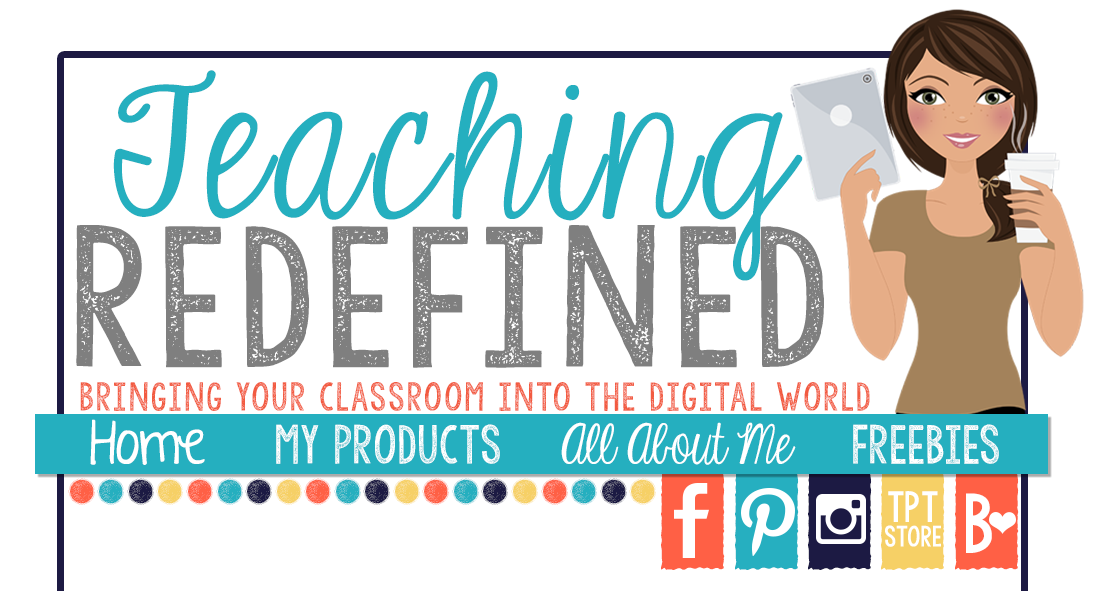

No comments:
Post a Comment