I am LOVING math workshop this year! I'm doing something totally different than past years and it's been fantastic. We are 1:1 this year with iPads so we're using technology a lot in all of the content areas. I decided to try an in-class flip model for math workshop. We are using the website Blendspace to house all of the workshop activities.
Here's a breakdown of what my math block looks like. I have 60 minutes a day for math.
Challenge Problem
We start off each block with a challenge problem. These are rigorous/multi-step word problems. The kids have 5 minutes to work out the problem with a partner on their white boards. Then we spend about 5 minutes talking about the problem and sharing different strategies for solving it. The kids love doing the challenge problems and it's a great chance to mix in lots of different skills.
Warm-Up
Each week they get a spiral-review sheet to work on. I break the problems down by day. There are 5 problems for each day. Monday is always vocabulary, Tuesday and Wednesday are skill review and Thursday is problem solving. They don't have any problems on Fridays. As we move on throughout the year, Wednesday will become more problem solving practice. I have an extra block of time for math on Tuesdays when my G/T kids are pulled out. I plan on using this time to go over the previous week's warm-up. My G/T kids typically don't need reteaching on these problems, but I can pull them in a small group during workshop for any reteaching they need.
Workshop
Once the kids finish their warm-up problems for the day, they start their workshop activities. We are using Edmodo at our school this year. I post the link to the blendspace in their Edmodo group. They get a new Blendspace on Mondays and Wednesdays and have 2 days to work on the activities.
What's in a Blendspace?
Every Blendspace starts with a video and an anchor chart. I'm a bit of a control freak (aren't all teachers??) so I make the videos myself because I want the kids to hear it the way I'd explain it. I've been using a screen capturing app (Doceri) on my ipad to record the videos. They're pretty basic - it's what I used to do whole class. For each video there's an anchor chart for the kids to fill out. They glue these into their journals. After the video, the kids have different activities to work on. I'm really trying to follow the concrete - pictorial - abstract model. A lot of times the activities are independent, but there are also partner activities mixed in. The kids also know they can help each other during math workshop.
Small Groups
I have 2 groups of kids that I pull every day. These are kids that I know need some extra hands-on practice with me. I pull them as soon as everyone starts working on their warm-up. This way they get a mini-lesson in with me before they watch the video and work on the activities. After I've worked with those 2 groups, I pull kids for reteaching, work on corrections with kids, and help with their workshop activities. I've been amazed at how much more time I have to work with small groups.
Accountability
After kids finish their anchor charts and glue them into their journals, they bring their journals to me to get checked. This helps me check-in with each student before they start the independent activities. It also helps me make sure they're putting their charts into their journals correctly. Before I did this, I discovered a lot of kids weren't gluing their charts into their journals or were leaving the examples blank.
I give the kids a grade for math workshop based on the activities that they complete. Not every kid will complete all of the activities and that is okay! I always put the activities that I consider the most important towards the beginning. If students are working with me, they won't have as much time to work independently. However, they're still getting practice. I give them a check, check plus or check minus on the different activities they complete during workshop. Then I take an average for the week.
Fridays
Friday is my assessment and reteaching day. We still start off with a challenge problem. Then they have a "quick check" to do. It's 5-10 questions over the skills we've been working on that week. I'm able to check these right away and re-teach that day. Friday is also a day for them to finish their warm-up and any unfinished work from the week.
Wow that was a long post!! Now for some pictures : )
Thursday, September 25, 2014
Wednesday, September 10, 2014
Celebrating Multiple Intelligences
This summer when I was looking for back to school ideas, I came across this blog from Two Nutty Teachers on the 8 kinds of smart.
I loved the idea of teaching kids about the different kinds of smart. Last year I had some students who really struggled with self-confidence because their strengths were in areas not focused on in school. I downloaded the 8 kinds of smart posters from Two Nutty Teachers and displayed them in my classroom. You can find them on TPT here.
During the first week of school, I showed the posters to the kids and told them they would be taking a questionnaire to find out their kinds of smart. I had all the kids take this questionnaire that I found on Scholastic's website.
Before the kids started, I modeled completing the questionnaire myself. I tried to be completely honest. Fortunately, I am genuinely NOT picture smart. So I was able to honestly leave all of them blank. Once I had modeled completing the questionnaire, I sent the kids off to do their own. This was a great chance to practice working independently. The kids were very serious about completing the questionnaire.
Once they had finished the questionnaire, I guided the kids through scoring them. Then I had them select ONE of their areas of strength. We compiled the different areas into a class dot plot.
The next day, we looked back over our dot plot and reviewed the different kinds of smart. Then I told the kids I was going to read them a story. As I read, I wanted them to think about the main character and what her areas of strength and weakness would be if she took the questionnaire. Then I read Thank You, Mr. Falker by Patricia Polacco. If you're not familiar with this book, I encourage you to click on the link and read more about it. It's a classic!
After I read the story, we had a brief discussion about the main character's types of smart. We also discussed how her original area of weakness grew into a strength. Then I let the kids know we would be setting goals connected to their different areas of smart.
I modeled this activity first with my completed questionnaire. They would choose 3 areas of smart: one that was a strength, one a weakness, and one of their choosing. For each area that they chose, they would create a goal. For example, for word smart their goal could be to complete our school-wide 25 book challenge.
Once they had written their goals down on paper, we used the app "Popplet" to create a thinking map displaying their goals. In the center of their Popplet was a selfie (they loved that!). Coming out from their selfie, they had their 3 goals.
I loved this activity and it gave me a lot of great insight into the differences of my kids. It has already been something we've been referring back to. One day we were working on a math challenge problem, and I heard a student say "I'm not math smart. I'm a lot of the other kinds of smart, but math smart is not my thing." How awesome that they could identify their kinds of smart! I also loved that it gave us the opportunity to discuss that just because you're not math smart or word smart, it doesn't mean you aren't smart.
I loved the idea of teaching kids about the different kinds of smart. Last year I had some students who really struggled with self-confidence because their strengths were in areas not focused on in school. I downloaded the 8 kinds of smart posters from Two Nutty Teachers and displayed them in my classroom. You can find them on TPT here.
During the first week of school, I showed the posters to the kids and told them they would be taking a questionnaire to find out their kinds of smart. I had all the kids take this questionnaire that I found on Scholastic's website.
Before the kids started, I modeled completing the questionnaire myself. I tried to be completely honest. Fortunately, I am genuinely NOT picture smart. So I was able to honestly leave all of them blank. Once I had modeled completing the questionnaire, I sent the kids off to do their own. This was a great chance to practice working independently. The kids were very serious about completing the questionnaire.
 |
| Hard at work |
Once they had finished the questionnaire, I guided the kids through scoring them. Then I had them select ONE of their areas of strength. We compiled the different areas into a class dot plot.
 |
| Kinds of Smart Dot Plot |
After I read the story, we had a brief discussion about the main character's types of smart. We also discussed how her original area of weakness grew into a strength. Then I let the kids know we would be setting goals connected to their different areas of smart.
I modeled this activity first with my completed questionnaire. They would choose 3 areas of smart: one that was a strength, one a weakness, and one of their choosing. For each area that they chose, they would create a goal. For example, for word smart their goal could be to complete our school-wide 25 book challenge.
Once they had written their goals down on paper, we used the app "Popplet" to create a thinking map displaying their goals. In the center of their Popplet was a selfie (they loved that!). Coming out from their selfie, they had their 3 goals.
I loved this activity and it gave me a lot of great insight into the differences of my kids. It has already been something we've been referring back to. One day we were working on a math challenge problem, and I heard a student say "I'm not math smart. I'm a lot of the other kinds of smart, but math smart is not my thing." How awesome that they could identify their kinds of smart! I also loved that it gave us the opportunity to discuss that just because you're not math smart or word smart, it doesn't mean you aren't smart.
Sunday, September 7, 2014
Saving Fred
Saving Fred is one of my favorite activities for the first week of school. You can find tons of ideas online (especially Pinterest) of how different teachers are using Saving Fred in their classrooms. I use this as an opportunity to practice working cooperatively and to teach the kids how to use their science journals.
Before we start the activity, we make an anchor chart on how to work cooperatively. The kids brainstorm what it should look like and sound like in our classroom when they are working in pairs or teams. We also brainstorm some possible solutions to different conflicts that could arrive. My class this year had some great ideas on dealing with conflict. They were all about compromising, taking turns or letting your partner get their way. (Wow!)
This year I found a couple of free powerpoints on Teachers Pay Teachers to introduce "Saving Fred". My teammate and I tweaked the resources to fit what we needed for our kids. The kids were so excited about saving Fred and then their excitement grew when they realized Fred was a gummy worm and *gasp* "Can we eat him?!?"
I loved seeing how well the kids worked together. They really followed all of the norms on our anchor chart.
As the kids were working, I was taking pictures with my iPad. When they were all finished, I showed the pictures up on the screen and they LOVED seeing themselves!
I let them eat a gummy worm/ gummy life saver and then we got to work in our science journals. Working with their partner, they drew a flow map to show the steps they took in saving Fred. Their flow map needed pictures with labels. I did an example first in my journal, and it was a great reminder that we all have different kinds of smart. I reminded the kids I was NOT picture smart and to be nice about my illustrations. : )
In addition to their flow map, they also responded to some journal prompts about the activity. Once everyone had finished, they self-assessed their journal entry with our science journal guidelines. I loved seeing some students make changes in their journal as we reviewed the journal guidelines.
The activity was such a hit, they asked if we could save Fred again the next day!
Before we start the activity, we make an anchor chart on how to work cooperatively. The kids brainstorm what it should look like and sound like in our classroom when they are working in pairs or teams. We also brainstorm some possible solutions to different conflicts that could arrive. My class this year had some great ideas on dealing with conflict. They were all about compromising, taking turns or letting your partner get their way. (Wow!)
This year I found a couple of free powerpoints on Teachers Pay Teachers to introduce "Saving Fred". My teammate and I tweaked the resources to fit what we needed for our kids. The kids were so excited about saving Fred and then their excitement grew when they realized Fred was a gummy worm and *gasp* "Can we eat him?!?"
I loved seeing how well the kids worked together. They really followed all of the norms on our anchor chart.
 |
Great teamwork & determination!
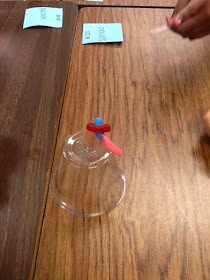 |
| A successfully saved Fred! |
I let them eat a gummy worm/ gummy life saver and then we got to work in our science journals. Working with their partner, they drew a flow map to show the steps they took in saving Fred. Their flow map needed pictures with labels. I did an example first in my journal, and it was a great reminder that we all have different kinds of smart. I reminded the kids I was NOT picture smart and to be nice about my illustrations. : )
In addition to their flow map, they also responded to some journal prompts about the activity. Once everyone had finished, they self-assessed their journal entry with our science journal guidelines. I loved seeing some students make changes in their journal as we reviewed the journal guidelines.
The activity was such a hit, they asked if we could save Fred again the next day!
Tuesday, September 2, 2014
iPad Set Up
This year my campus is 1:1 with iPads. That means that every student in grades K-5 got their own iPad. For this first year of implementation, their iPads will be staying at school. I am so excited about all of the wonderful things that we will be able to do this year using the technology!
Having the iPads added another layer to my first week of school routines. We had to get our iPads set up! Fortunately, our campus had parents come for trainings in the spring and got all of the students' iTunes accounts set up.
On the first day of school, we spent time as a class looking at our campus iPad trust card. The trust card has a set of rules that the students have to agree to. This includes things like only downloading approved apps, not touching other students' iPads without permission, using the iPad as a learning tool not a toy, etc. The students did think-pair-share with the trust cards and we went over the expectations together. Many of my students were in digital classrooms last year, so the iPads are not new to them.
The second day of school we had a team of IT employees who came into the classrooms to help the students actually set up the iPads. I was impressed with how patient the kids were during this process. It was a lot of sitting, listening and waiting!
Finally we had the iPads set up and ready to go! Before we really started using them, the kids had to pass an iPad skills test. They quizzed their partners over the different skills. The skills started basic - how to turn on the iPad, how to take a picture - and moved to more advanced troubleshooting.
The rest of the week we spent a little bit of time each day downloading apps and saving sites to the home screen. I'm sure it will be an ongoing process. The kids are so excited to get their iPad out each morning!
Here's a picture of my kids scanning QR codes to save important websites to their home screen:
Having the iPads added another layer to my first week of school routines. We had to get our iPads set up! Fortunately, our campus had parents come for trainings in the spring and got all of the students' iTunes accounts set up.
On the first day of school, we spent time as a class looking at our campus iPad trust card. The trust card has a set of rules that the students have to agree to. This includes things like only downloading approved apps, not touching other students' iPads without permission, using the iPad as a learning tool not a toy, etc. The students did think-pair-share with the trust cards and we went over the expectations together. Many of my students were in digital classrooms last year, so the iPads are not new to them.
The second day of school we had a team of IT employees who came into the classrooms to help the students actually set up the iPads. I was impressed with how patient the kids were during this process. It was a lot of sitting, listening and waiting!
Finally we had the iPads set up and ready to go! Before we really started using them, the kids had to pass an iPad skills test. They quizzed their partners over the different skills. The skills started basic - how to turn on the iPad, how to take a picture - and moved to more advanced troubleshooting.
The rest of the week we spent a little bit of time each day downloading apps and saving sites to the home screen. I'm sure it will be an ongoing process. The kids are so excited to get their iPad out each morning!
Here's a picture of my kids scanning QR codes to save important websites to their home screen:
Monday, September 1, 2014
Back to School!
Whew! What a wonderful and exhausting first week of school! I have the most amazing kiddos and I know that this will be an amazing school year. It always amazes me how tiring the first week of school is! I'm thankful for Labor Day weekend to rest and prepare for week 2!
I thought I'd share some of things we did this past week that helped start the year off great.
The first day of school we always have to tackle the dreaded supplies. At meet the teacher night, most of my students drop their supplies off, but I have them wait until the first day of school to put it away. This always becomes such a hectic part of the day and the kids always have a hard time listening to all of the different directions.
Well this year was SO much better!! I made a sorting supplies powerpoint that we went through together. I broke it all down, step by step. The visual prompt of the slideshow really helped my kids understand the directions and it saved me the time of having to write everything on the board. This way I could walk around and ensure the kids were all sorting their supplies correctly.
Here's the link to my slideshow:
Sorting Supplies Slideshow
Stay tuned for more posts about our 1st week of school activities!
I thought I'd share some of things we did this past week that helped start the year off great.
The first day of school we always have to tackle the dreaded supplies. At meet the teacher night, most of my students drop their supplies off, but I have them wait until the first day of school to put it away. This always becomes such a hectic part of the day and the kids always have a hard time listening to all of the different directions.
Well this year was SO much better!! I made a sorting supplies powerpoint that we went through together. I broke it all down, step by step. The visual prompt of the slideshow really helped my kids understand the directions and it saved me the time of having to write everything on the board. This way I could walk around and ensure the kids were all sorting their supplies correctly.
Here's the link to my slideshow:
Sorting Supplies Slideshow
Stay tuned for more posts about our 1st week of school activities!





